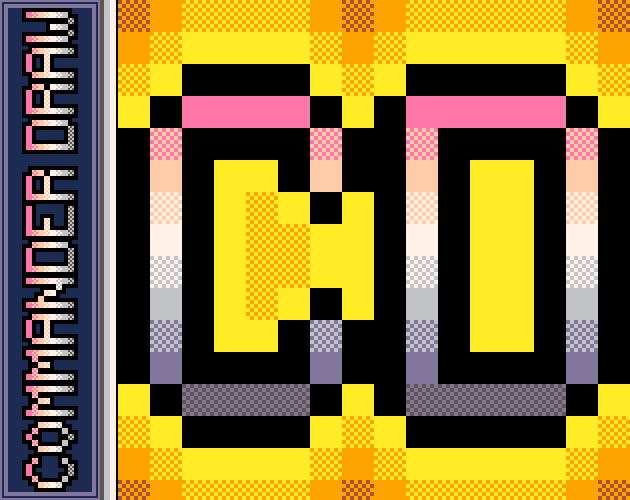
Commander Draw
This basic tool made in PICO-8 can be used to make all the chunky pixel art you could ever want.
Runs on:
- Windows
- Mac
- Linux
- Raspian [A Raspberry Pi's Default OS]
Control Guide:
- Mouse L-Click: Draw
- Mouse R-Click: Erase
- Mouse Wheel: Scroll Vertically
- Mouse Wheel + Z: Scroll Horizontally
- X: Toggle Grid and Symmetry lines
- TAB: Toggle Cursor
- S and F: Change your pen color
- E and D: Change your paper color
Download
Download NowName your own price
Click download now to get access to the following files:
Commander Draw: 1.0 6.4 MB
Development log
- GIVE IT UP FOR DAY 2! 🔔✨ [4.29.2022]Apr 30, 2022
- Counting Down! ✨3️⃣✨[4.28.2022]Apr 28, 2022
- Manual and Extra Tools [4.23.2022]Apr 23, 2022
- Release Date and New Features! 💾✨ [4.17.2022]Apr 18, 2022
- Lines and Excitement! ✏ [CD V2.0]Apr 13, 2022
- Letter Grab! 🅰✋🏽 [CD 2.0]Mar 16, 2022
- Commander Draw 1.0 - Web Version!Mar 10, 2022
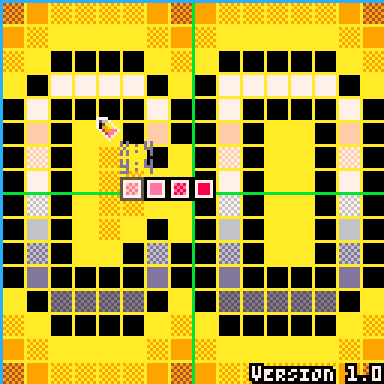
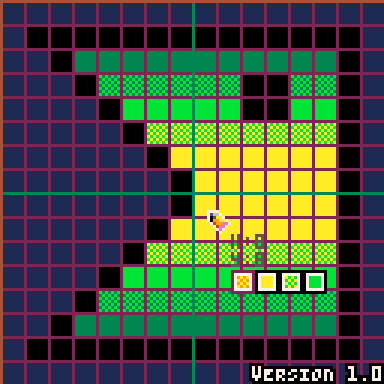
Comments
Log in with itch.io to leave a comment.
How do you change colors?
S and F to change your pen color
E and D to change your paper color
I've updated the program page to reflect this.